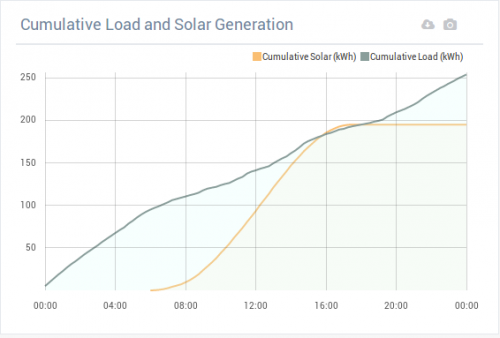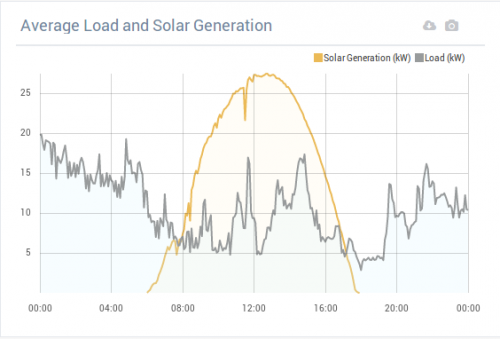wiki:diff
This is an old revision of the document!
Table of Contents
DIFF() Function
The DIFF() function can be used in a variety of ways to get the difference (end-start) between a value at two timestamps. This is typically used for incrementing counters such as kWh or total liters.
Usage:
DIFF(variable, options) - see below for description.
Generic Variables (per device type)
DIFF('INC1_AE'), 5
Get the difference for the selected period
Device - Specific Variables
For device specific variables use a . to separate the device name:
VALUE('My Device.My Value',1)
Get the difference between current value and start of today for the variable 'My Value' in the device 'My Device'
Option Parameters
The second parameter, [options] is a number and can be any of the following
| 0 | latest value (Default) |
| 1 | DAY - Difference between start of day and latest value |
| 2 | WEEK - Difference between start of week and latest value |
| 3 | MONTH - Difference between start of month and latest value |
| 4 | YEAR - Difference between start of year and latest value |
| 5 | PERIOD - Difference between start and end of selected date range |
| 6 | AT_START_DATE - value at the start of the selected date range |
| 7 | AT_END_DATE - value at the end of the selected date range |
| 8 | PERIOD_CUMULATIVE - value between start of period and range element (in a graph) |
Example
wiki/diff.1494224022.txt.gz · Last modified: 2017/05/08 06:13 by admin