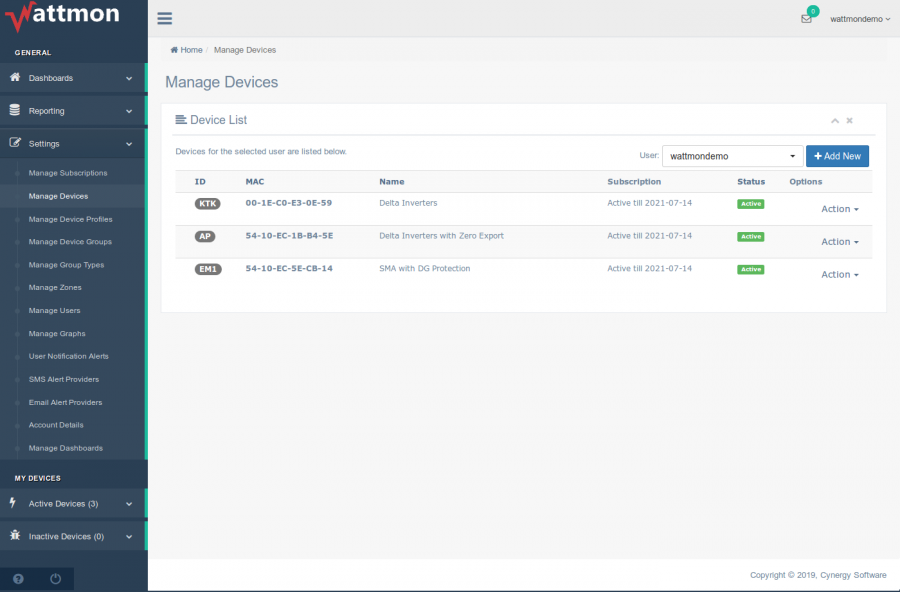Manage Devices
The Manage Devices page lists the Wattmon data loggers currently linked with a particular account, which push data to the EMS cloud portal. The administrator can add, remove or modify any of the sites.
Every device requires an individual subscription, which needs to be assigned in the Manage Subscriptions page before proceeding to add a new device. Each of the devices can be assigned device profiles, making it possible to easily manage multiple data points across devices of the same type or configuration easily.
As shown in the image above, the Device List displays each of the devices connected to a specific EMS account user. The User defaults to the administrator, but can be selected to any of the sub-users or regular users from the drop-down that lists every user as created in Manage Users.
To the right of the User drop-down menu is the +Add New button which allows you to add a new Wattmon device to your account.
Each of the devices linked to your EMS account are classified in six different columns, which are as follows :
- ID - is a unique reference alpha-numeric that can be given to your site
- MAC - is the hard-coded unique MAC address of your Wattmon
- Name - displays the name of your site as set by you when adding it
- Subscription - displays the expiry date of the subscription
- Status - shows if the subscription is still
Activeor if it hasExpired - Options - reveals six options for the site:
- View Info - allows you to view some device particulars and the last data imported
- Open Device - opens the Wattmon via Port Forwarding, if enabled on the device
- Open Device via Proxy - opens the Wattmon via a proxy running on Wattmon's servers, if enabled on the device
- Edit Device - provides the option to revisit and modify the settings applied when adding a new device
- Manage Device Profile and Data Points - leads to a page to configure the data points to be logged (this is mandatory to configure when adding a new device)
- Delete** - deletes the device from the selected EMS account