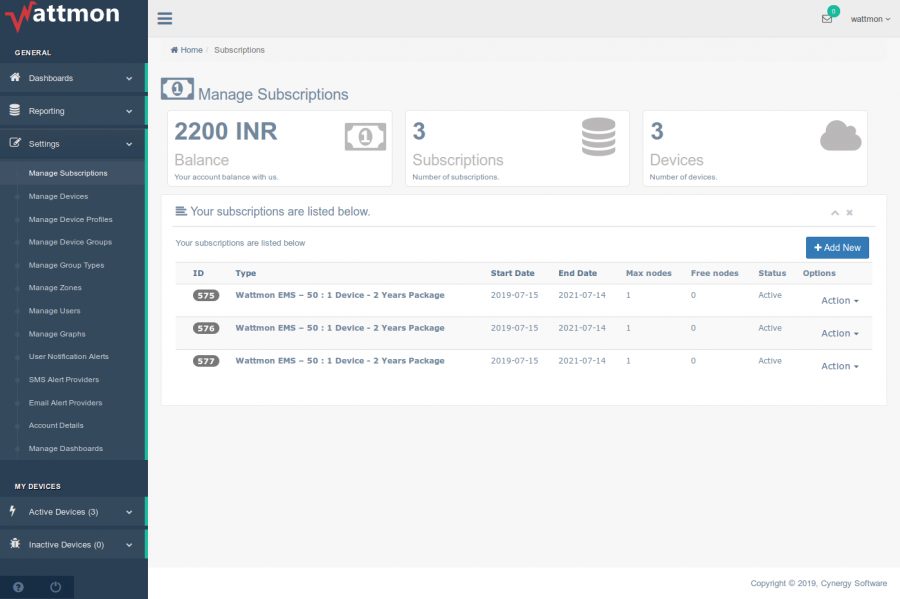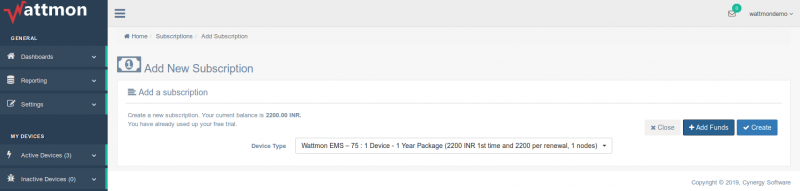Manage Subscriptions
The Manage Subscriptions page is used to create new subscriptions for your Wattmon device, or renew expired subscriptions for your live sites. The opening page lists each of the active and inactive subscriptions of your EMS account, which may be linked to an individual device, providing a short overview of your account, as can be seen below.
The first three widgets on the top of the page detail the Balance on your EMS account, the total number of Subscriptions (both Active and Inactive), and the number of Devices linked to your account through the listed subscriptions.
Below the widgets is a complete list of the subscriptions created on your account, classified in eight different columns, which are as follows :
- ID - is a unique reference number of a particular subscription
- Type - denotes the type of subscription, or EMS Plan
- Start Date - displays the start date of the subscription
- End Date - displays the expiry date of the subscription
- Max Nodes - refers to the number of devices that can be connected on a particular subscription (this is usually 1)
- Free Nodes - refers to the number of available nodes on a subscription
- Status - shows if the subscription is still
Activeor if it hasExpired - Options - reveals the option to renew the selected subscription
Adding a New Subscription
In order to add a subscription for a new device, first check if your account has sufficient balance. If you do, proceed to click on the +Add New button to open the Add New Subscription page, as shown below.
- Click on the Device Type drop-down and select the subscription as per device it must be linked to.
- If you have sufficient funds in your account, click on
Createto add the subscription return to subscription list. - If you do not have sufficient balance on your account, click on
+Add Fundsto proceed to a payment gateway to add funds for the selected subscription type. Note that the Payment Gateway has currently been disabled since it is undergoing some major changes.