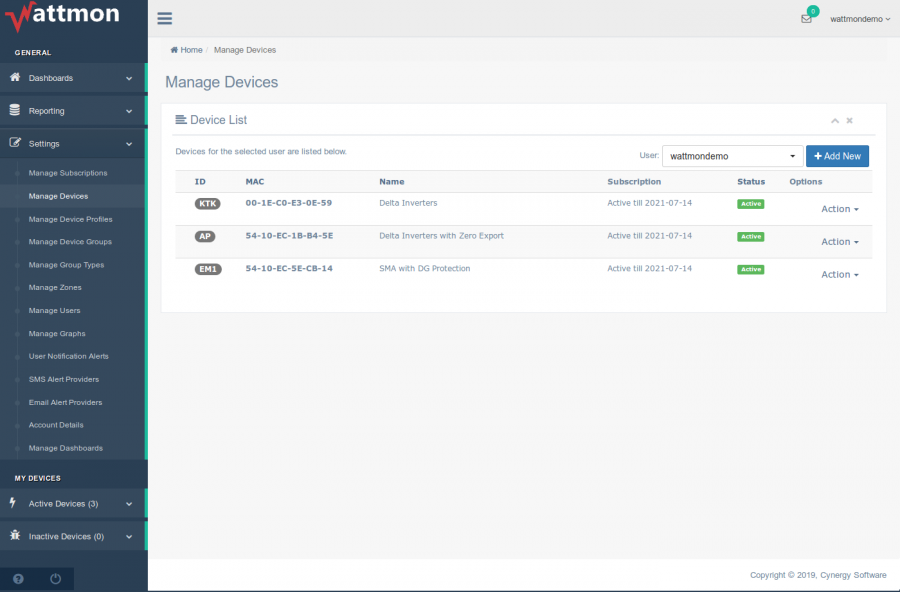overview:devices
This is an old revision of the document!
Manage Devices
The Manage Devices page lists the Wattmon data loggers currently linked with a particular account, which push data to the EMS cloud portal. The administrator can add, remove or modify any of the sites.
Every device requires an individual subscription, which needs to be assigned in the Manage Subscriptions page before proceeding to add a new device. Each of the devices can be assigned device profiles, making it possible to easily manage multiple data points across devices of the same type or configuration easily.
Adding a Device
To add a device, follow these step:
- First make sure you have a subscription available, or if need be, create one in Manage Subscriptions.
- Click on Settings > Manage Devices
- Click the Add New button
- Enter the MAC adddress of your device and select additional parameters as explained in the below table.
| Field | Description |
|---|---|
| Device MAC Address | MAC Address of Wattmon Device |
| Description | Human readable description |
| Site ID | ID of the device - free text |
| Device Type | Profile of the device |
| GPS Latitude | Latitude |
| GPS Longitude | Longitude |
| User Defined Field 1 | Free text field |
| UTC Offset | Time zone of device |
| Subscription | Valid subscription pack to link to |
overview/devices.1563362779.txt.gz · Last modified: 2019/07/17 11:26 by ruchir